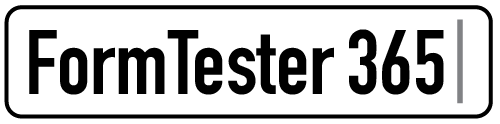How To Tell If You Have Gravity Forms
FormTester 365 is a WordPress plugin that automatically checks and tests your website forms daily. If a problem is detected, FormTester notifies you automatically. This means no more losing leads or disappointing customers because of a non-working form.
FormTester 365 works by integrating with the Gravity Forms plugin in WordPress.
In this post, we’ll look at what Gravity Forms is, and how Gravity Forms and FormTester 365 work together
What is Gravity Forms?
Gravity Forms is a tool allowing you to create advanced forms for your WordPress website. Packed with a ton of tools and features, Gravity Forms is all you need to build and embed professional forms. It’s a quick and easy form builder and is the only form management plugin you’ll ever need.
Gravity Forms integrates quickly and easily with a number of third-party services like PayPal, MailChimp, FormTester, and deeper integration with WordPress using optional add-ons.
When it comes to driving conversions, online forms are one of the most effective methods for generating leads for many businesses. With Gravity Forms, you can easily design complex forms for WordPress websites which you can optimize with daily testing.
What is FormTester 365?
FormTester performs daily tests to ensure there are no form submission issues occurring due to code changes or other updates to your website. When you subscribe to FormTester 365, you’ll always have the latest version of the software and the plugin will be compatible with the latest versions of Gravity Forms and WordPress.
How to Tell if You Have Gravity Forms
Gravity Forms is a plugin and can be found in the plugin section of your website. Like FormTester 365, you’ll pay a subscription fee to access features, and have a current copy in your plugins. You can also check directly on your website form with the following 3-step method:
- To check if you can use FormTester365 simply visit www.isitwp.com and enter your website address. There, it will inform you if your site is using the required WordPress website or not.
- To see if you have the required Gravity Forms plugin, right-click your website form, like your “contact us” form, and select “Inspect” at the bottom of the list.
- In the box that opens on the right-hand side, filter for the phrase “gform.” If it appears in the code, you have Gravity Forms and can install FormTester 365 now!
How FormTester 365 and Gravity Forms Work Together
While forms are an effective way to move website visitors to conversion, if they’re not working properly, you might be losing leads. Forms can develop issues as a result of software updates or other factors.
This is where FormTester comes in. FormTester works with Gravity Forms within WordPress. When you install the plugin, it displays every page with a form, and you choose which forms to monitor daily. Then, using the Gravity Forms API it verifies the submission was properly received. Each week, you’ll receive a detailed report of submissions, and if a problem is detected you’re immediately notified.
Want to learn more? Sign up and start testing today!