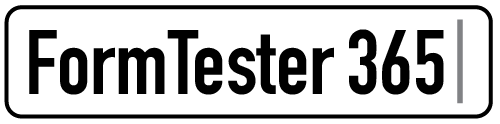How To Tell If Your Website Forms Aren’t Working
These days, it’s almost unheard of for a business not to use web forms. Practically every website has at least one. In an increasingly digital world, few things can derail your online business faster than your web forms not working.
From gathering customer information and tracking purchase data to inviting customer feedback and generating new leads, businesses of all kinds use forms in countless ways. We’re here to let you know how to spot forms which aren’t working, and how FormTester 365 can help.
Problems With Forms
In many cases, the problem behind a “broken” or malfunctioning form is simple. Updates are the culprit more often than not. Websites are run by always changing and updating software, and as a result, a lot of unexpected issues can occur. Software changes and other plugin updates may interfere with previously working forms, often causing them to unexpectedly fail, or become unusable to your users.
In a lot of cases, you may not even become aware your form isn’t working right away. The first major clue for a lot of businesses is not seeing new leads. When this happens, you often end up on a wild goose chase to the back-end of your website, looking for broken forms and trying to figure out how to fix them.
How FormTester 365 Can Help
Every day a form doesn’t work on your website, your business is losing leads and missing out on customers. This is a direct line to losing out on potential revenue. It can be a big loss, especially since it often takes days or weeks before you even notice you have a broken form. With FormTester 365, that’s never an issue.
It tests your website forms every single day automatically, to ensure you never have to track down form problems blindly. Features include:
- Easily integrates with Gravity Forms, one of the most common forms plugins on WordPress. It uses Gravity Forms API information to confirm submissions have been received within Gravity Forms.
- When you install FormTester on your website, it will show you every page with a form, and allow you to choose which ones to monitor.
- Testing forms is completely automated and done every day.
- It looks for form submission issues caused by updates to your website, including code changes.
- You’ll get a convenient list of possible issues. This way, you always know where to start when alerted to a failed form submission.
At the end of the day, online forms are essential tools for doing business. They’re among the most effective ways of generating leads, and it’s absolutely crucial to always know your forms are working properly.
Contact us today to start testing your website, and learn more about how FormTester 365 can help keep your website on track.